SwordSearcher Bible Software Newsletter
Forward to a Friend | View Online | SwordSearcher Home Page | Subscription Settings
Video Tutorial: The Verse Guide
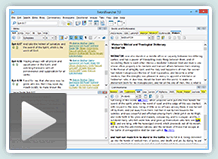
SwordSearcher makes it easy to see all of the relevant library material related to a Bible verse or passage with the Verse Guide. Essentially, the Verse Guide is the ultimate Bible verse index, giving you quick access to any commentary, dictionary, topical guide, or book entry that references a particular verse or passage. (2:46)
Watch the video here.
Study Library Spotlight: Gaebelein's Annotated Bible commentary

The Annotated Bible, by Arno Clemens Gaebelein (1861-1945), is a "passage by passage" commentary on the whole Bible. It was originally published in nine volumes from 1913 to 1922. SwordSearcher contains the complete Gaebelein commentary.
Gaebelein taught the Bible always with an eye towards prophecy, and his commentary bears this out. His analysis and exposition were so well-regarded in his time that C.I. Scofield enlisted Gaebelein's help in providing the basis for prophetic material in his Reference Bible, and Gaebelein's writings will be found in many other well-known commentaries such as Harry Ironside's Matthew.
Read details about the module here.
Video Quick-Tip:
Search the Bible for Punctuation
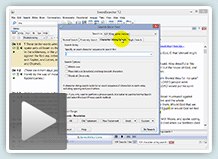 What if you want to find all the verses in the Bible with an exclamation point?
What if you want to find all the verses in the Bible with an exclamation point?
A question mark?
Opening parenthesis?
This video shows how to use the Character String Search function to search the Bible for punctuation. (1:56)
Watch the video.
The gift of better Bible study
 Save 50% when you order five SwordSearcher Deluxe Edition DVDs for donations to Bible teachers and missionaries.
Save 50% when you order five SwordSearcher Deluxe Edition DVDs for donations to Bible teachers and missionaries.
Quantity discounts are also available when ordering more than one copy for personal use. See the order page for details.
Tips
- If you're not sure what version of the Deluxe Library you have, go to the Help menu in SwordSearcher and select Check for Updates.
- If you don't see a tab for a library resource you are looking for, you can look for it by selecting File, Select Module. You can easily choose which library items have visible tabs by selecting Tabs, Select Which Tabs to Show.
- We've got lots of great videos showing various features in SwordSearcher. There are several how-to articles as well.
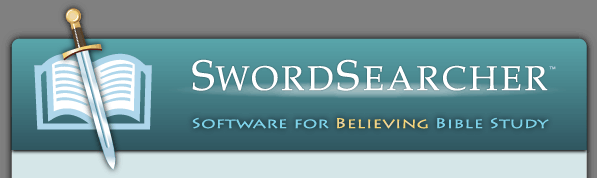
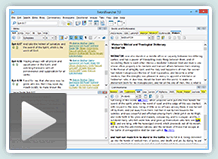


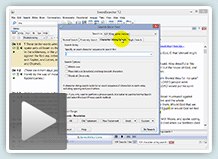
 Save 50% when you
Save 50% when you