SwordSearcher Bible Software Newsletter
Forward to a Friend | View Online | SwordSearcher Home Page | Subscription Settings
Quickly design a reading plan in SwordSearcher
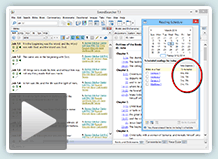
If you can carve out 15 minutes a day, you can read through the Bible in a year.
Did you know you can read through the whole Bible in one month by devoting about two and a half hours a day? That may be too ambitious, so maybe you would like to read through the New Testament in a month -- very doable with about 30 minutes a day of reading!
SwordSearcher contains a powerful daily reading plan system that you can leverage right now to begin a Bible plan, and you will know right up front how long it will take.
You can use the preset "Bible in a Year" plan to read from the Old and New Testament every day of 2018, or, design your own reading plans for any portion of the Bible, either by calendar days or daily time spent.
Watch the tutorial video here. (6:33)
Study Library Spotlight: Park Street and Metropolitan Tabernacle Pulpit

Charles Spurgeon is one of the most well-known and inspiring preachers in history. His sermons were recorded by stenographers and published in 63 volumes from 1855 to 1917. The SwordSearcher book module chsSermons puts each of these powerful messages just a click away.
Over 3,500 sermons are included in this collection and they can be instantly accessed by verse reference or searched by words or phrases.
Read the complete article here.
This video also demonstrates how this sermon collection can be used in SwordSearcher.
The gift of better Bible study
 Save 50% when you order five SwordSearcher Deluxe Edition DVDs for donations to Bible teachers and missionaries.
Save 50% when you order five SwordSearcher Deluxe Edition DVDs for donations to Bible teachers and missionaries.
Quantity discounts are also available when ordering more than one copy for personal use. See the order page for details.
Tips
- If you're not sure what version of the Deluxe Library you have, go to the Help menu in SwordSearcher and select Check for Updates.
- If you don't see a tab for a library resource you are looking for, you can look for it by selecting File, Select Module. You can easily choose which library items have visible tabs by selecting Tabs, Select Which Tabs to Show.
- We've got lots of great videos showing various features in SwordSearcher. There are several how-to articles as well.
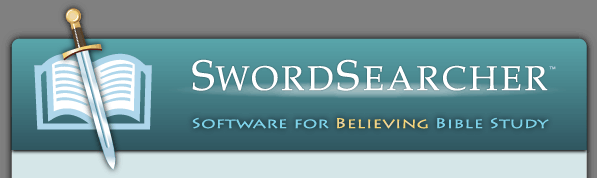


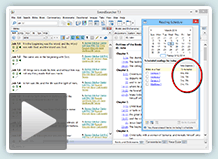
 Save 50% when you
Save 50% when you