Subject: SwordSearcher Newsletter: Bible Reading Schedules Video
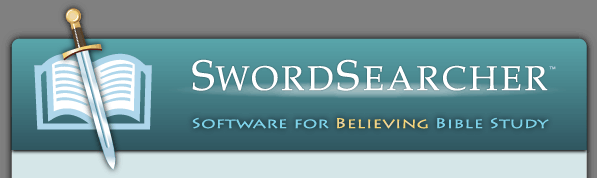
SwordSearcher Bible Software Newsletter Forward to a Friend | View Online | SwordSearcher Home Page | Subscription Settings Video: Reading Schedules in SwordSearcher
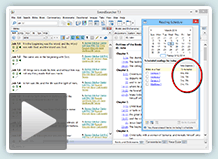
One of the big new features in SwordSearcher 7.1 is a the Bible Reading Schedule System. This video demonstrates how it is used. The Reading Schedule window provides calendar-based access to your scheduled daily readings and gives estimated reading times so you can determine when best to sit down for your reading. A standard "Bible in a Year" reading plan is available, but the real power is in the ability to craft custom reading plans to suit your specific needs. Read through any portions of Scripture over any time period you want, or base plans on how much time you want to read per day. Either way, estimated reading times are used to create a plan with consistent daily reading times and logical divisions. Watch the video to see it in action. If you're using an older version of SwordSearcher and would like to be able to use the new reading schedule system, please see the upgrade page. Some reading plan suggestions: A standard Bible in a Year plan is a great way to get consistent time in Scripture. While reading through the Bible may seem like a daunting goal, the reality is that it can be done in one year with an average reading time of 12 minutes a day. Use the standard, preset Bible in a Year plan to do this. With this plan you will read from the Old Testament and New Testament every day. Set aside 15 to 20 minutes a day for the reading and impromptu study. Take your study commitment to the next level, and set up a short daily reading plan in addition to your annual plan. Use this short plan as a starting point for daily study. The custom reading plan designer can create plans that are as short as five minutes a day, so try that. For example, create a plan to read through the book of Galatians in five minute daily portions. This only takes four days! Read the planned portion of Galatians on each day (five minutes) and then spend another five minutes searching various interesting words from that reading, comparing Scripture with Scripture. Use the TSK module as a cross-referencing guide (see this web post for guidance on using the TSK). Warning: you may find your "five minutes" quickly turns into half an hour of time learning wonderful doctrine! SwordSearcher 7.1
The gift of better Bible study
Quantity discounts are also available when ordering more than one copy for personal use. See the order page for details. Tips
|
©2014 StudyLamp Software LLC.

 Save 50% when you
Save 50% when you