SwordSearcher Bible Software Newsletter
Forward to a Friend | View Online | SwordSearcher Home Page | Subscription Settings
Video Quick-Tip: Searching Non-Bible Library Content
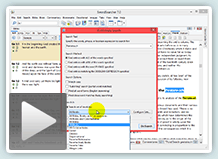 This video shows you how to search non-Bible library content.
This video shows you how to search non-Bible library content.
SwordSearcher is highly tuned for Bible searching, but it also has powerful search features for books and commentaries.
- Search within a panel.
- Quick-search the active book or commentary.
- Search the entire library.
- Tips for navigating search results.
Watch the video here. (3:18)
Study Library Spotlight: The Biblical Illustrator

Over 34,000 pages in its original 56 volume printing, the Biblical Illustrator is a massive compilation of treatments on 10,000 passages of Scripture. It is arranged in commentary form for ease of use in personal study and devotion, as well as sermon preparation.
Most of the content of this commentary is illustrative in nature, and includes contributions from many well-known authors and teachers such as Dwight L. Moody, Charles Spurgeon, J. C. Ryle, Charles Hodge, Alexander MacLaren, Adam Clark, Matthew Henry, and many more. It was compiled and edited by Joseph S. Exell, who also edited The Pulpit Commentary (also included in SwordSearcher).
Read the complete article here.
The gift of better Bible study
 Save 50% when you order five SwordSearcher Deluxe Edition DVDs for donations to Bible teachers and missionaries.
Save 50% when you order five SwordSearcher Deluxe Edition DVDs for donations to Bible teachers and missionaries.
Quantity discounts are also available when ordering more than one copy for personal use. See the order page for details.
Tips
- If you're not sure what version of the Deluxe Library you have, go to the Help menu in SwordSearcher and select Check for Updates.
- If you don't see a tab for a library resource you are looking for, you can look for it by selecting File, Select Module. You can easily choose which library items have visible tabs by selecting Tabs, Select Which Tabs to Show.
- We've got lots of great videos showing various features in SwordSearcher. There are several how-to articles as well.
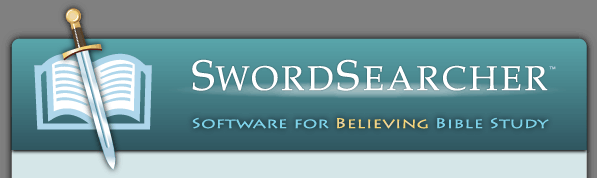

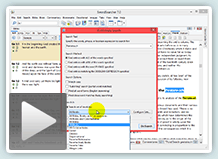

 Save 50% when you
Save 50% when you