SwordSearcher Bible Software Newsletter
Forward to a Friend | View Online | SwordSearcher Home Page | Subscription Settings
Navigation tip: Back History in Panels
A customer asks via email: “How can I go back to a verse I was viewing in the Bible panel before I clicked another one?”
Each of the SwordSearcher reading panels (Bible, Book, and Commentary) has a pair of navigation buttons for navigating back and forward through your view history. Separating the navigation history by panel type means that you can navigate independently in each type of library resource.
Also, as shown in the image below, if you right-click a back or forward button, a history of your locations will appear, from which you can select. This example shows my back history list in the Bible panel:
The navigation back menu is updated each time you explicitly set the location for a panel, such as by clicking a Bible verse link or typing the reference into the main search bar. The forward history is updated each time you use the back menu, in case you want to return to what you were viewing before using the back menu.
You can read this blog post here.
Study Library Spotlight:
Williams' Exhaustive Concordance of Bible Numbers
 A complete concordance of all of the numbers appearing in the Bible.
A complete concordance of all of the numbers appearing in the Bible.
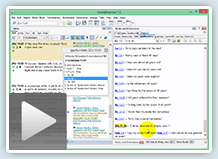
Watch the video above to see how fascinating this book is and how it solves the complex problem of locating mentions of numbers in the Scriptures.
This concordance does the "heavy lifting" and lets you look up any number quickly and easily, and can be included in the Bible margin for cross-referencing.
All numeric references, from zero through infinity (including fractions) are represented and indexed.
This book also includes a dictionary of Bible dates, numbered items, and appendixes regarding mathematics in Scripture and supposed contradictions involving numbers.
Read the complete description here.
This is a new book module in SwordSearcher 7.2.
The gift of better Bible study
 Save 50% when you order five SwordSearcher Deluxe Edition DVDs for donations to Bible teachers and missionaries.
Save 50% when you order five SwordSearcher Deluxe Edition DVDs for donations to Bible teachers and missionaries.
Quantity discounts are also available when ordering more than one copy for personal use. See the order page for details.
Tips
- If you're not sure what version of the Deluxe Library you have, go to the Help menu in SwordSearcher and select Check for Updates.
- If you don't see a tab for a library resource you are looking for, you can look for it by selecting File, Select Module. You can easily choose which library items have visible tabs by selecting Tabs, Select Which Tabs to Show.
- We've got lots of great videos showing various features in SwordSearcher. There are several how-to articles as well.
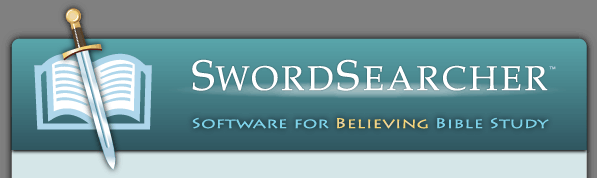

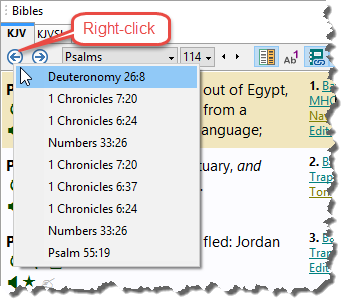

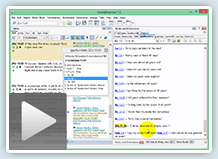
 Save 50% when you
Save 50% when you