SwordSearcher Bible Software Newsletter
Forward to a Friend | View Online | SwordSearcher Home Page | Subscription Settings
SwordSearcher 7.2 works with Windows 10!
A few days ago, Microsoft began rolling out free Windows 10 upgrades to the public. I've received several emails asking if SwordSearcher works on Windows 10.
Yes!

The current version of SwordSearcher (7.2) has been tested on preview releases of Windows 10 over the course of the last several months, and tested with the final public release as well. There are no known problems using SwordSearcher 7.2 on Windows 10. So if you want to upgrade to Windows 10 and just want to be sure that SwordSearcher will continue to function, there’s nothing to worry about. If you do an in-place upgrade and keep your apps and settings, SwordSearcher will continue to "just work," your settings will stay the same, and any user books and commentaries you have will still be there.
Please note that only the current release of SwordSearcher is supported on Windows 10. Previous versions may not be completely compatible. If you are not sure what version of SwordSearcher you have, or want to know how to upgrade, please open SwordSearcher, go to the Help menu, and select "Check for Updates." Or head on over to the Upgrade FAQ.
The gift of better Bible study
 Save 50% when you order five SwordSearcher Deluxe Edition DVDs for donations to Bible teachers and missionaries.
Save 50% when you order five SwordSearcher Deluxe Edition DVDs for donations to Bible teachers and missionaries.
Quantity discounts are also available when ordering more than one copy for personal use. See the order page for details.
Tips
- If you're not sure what version of the Deluxe Library you have, go to the Help menu in SwordSearcher and select Check for Updates.
- If you don't see a tab for a library resource you are looking for, you can look for it by selecting File, Select Module. You can easily choose which library items have visible tabs by selecting Tabs, Select Which Tabs to Show.
- We've got lots of great videos showing various features in SwordSearcher. There are several how-to articles as well.
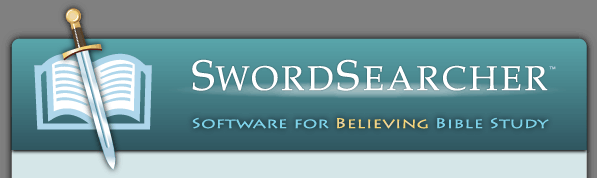


 Save 50% when you
Save 50% when you